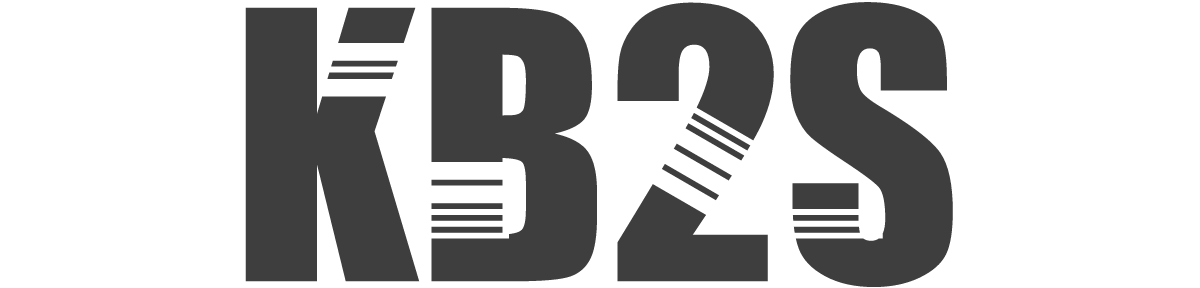Node-Red: Popular Modules
The node-red-ham-radio Groups.io wiki has a great set of recommended modules that they encourage folks to install as a prerequisite to the equipment-specific flows. Rather than installing them manually through to node-red UI, if you are using my docker setup, you can add them quickly with the commands below, which eliminates typos and misclicks.
First, we will need to get a command prompt that is running within the node-red container by entering the below from the host machine.
sudo docker exec -it nodered /bin/bashYou should now be executing commands from within the running docker container. This means that whatever you do here stays within the container itself (including restarting the container rather than the whole machine).
npm install node-red-contrib-msg-resend
npm install node-red-dashboard
npm install node-red-contrib-ui-led
npm install node-red-contrib-ui-level
npm install node-red-contrib-ui-svg
npm install node-red-contrib-string
npm install node-red-contrib-simple-gate
npm install node-red-contrib-convert
npm install node-red-contrib-stoptimer3
npm install node-red-node-ping
npm install node-red-node-wol
npm install node-red-contrib-flexradio
reboot
If you are not using a FlexRadio rig, you won't need the node-red-contrib-flexradio module for your setup. A fun benefit of using docker for your setup is that the reboot command above will simply restart the container instead of your whole machine. If you have other software running on your node-red host machine, they'll keep on chugging along undisturbed.
From outside the container, you can access the code that was pulled down by going into the ~/nodered/src directory (may be handy if you find a bug in a module). If you want to check for updates without going through the node-red UI, you can use the commands given here to do so.